Listen to notes: Turn your Markdown file into audio content with OmniAudio
For users of modern note-taking tools like Obsidian, Logseq, Notion, and Typora, an exciting new feature has arrived: OmniAudio now supports converting Markdown documents directly into high-quality podcast content! This means you can listen to your notes, documents, study materials, or creative content through headphones, making knowledge acquisition more flexible and diverse.
Beyond Simple Text-to-Speech
OmniAudio’s Markdown-to-podcast feature goes far beyond simple text reading. Unlike common TTS (Text-to-Speech) tools on the market, OmniAudio employs a dual-processing mechanism:
-
AI Content Optimization: The system first analyzes your Markdown document through artificial intelligence, polishing and restructuring the content to make it more suitable for listening scenarios. This includes adjusting sentence structures, enhancing language fluency, and optimizing content coherence.
-
Natural Voice Synthesis: Then, the optimized content is converted into natural, fluid speech through high-quality voice synthesis technology, with a listening experience close to professionally produced podcasts.
This dual-processing approach ensures that even documents originally designed for reading can be listened to and understood in a comfortable, natural way.
Knowledge Acquisition Across Language Barriers
One of OmniAudio’s major features is its powerful multilingual support capability. Regardless of what language your Markdown document is written in, the system can automatically translate it into your chosen target language.
This means:
- You can listen to foreign language materials that you couldn’t read before
- Learners can convert foreign language learning materials into their native language for understanding
- Researchers can more conveniently access international academic resources
- Content creators can easily adapt content for audiences of different languages
This feature effectively breaks down language barriers, making knowledge acquisition more boundless.
Seamless Integration with Your Podcast Listening Habits
Another major advantage of OmniAudio is its perfect integration with the existing podcast ecosystem. You don’t need to download a special app or change your existing listening habits, just:
- Upload your Markdown document to OmniAudio
- Wait for processing to complete (the system will notify you by email)
- Listen in your favorite podcast client
Whether you use Apple Podcast, Pocket Casts, Overcast, or other mainstream podcast apps, you can easily access your Markdown converted content, just as simply as listening to regular podcasts.
How to Use the Markdown-to-Podcast Feature
Step 1: Prepare Your Markdown File
Export a Markdown file from your favorite note-taking application:
- Obsidian: Directly export .md files
- Logseq: Export as Markdown format
- Notion: Export pages, select Markdown format
- Typora: Directly save as .md files
Step 2: Upload to OmniAudio
- Visit https://podcast.omniaudio.info/
- Click the “Add Content” button
- Select the “Upload file” option
- Upload your Markdown file
- Choose target language and reading style
- Confirm upload
The system will process your document in the background, and once processing is complete, you will receive an email notification.
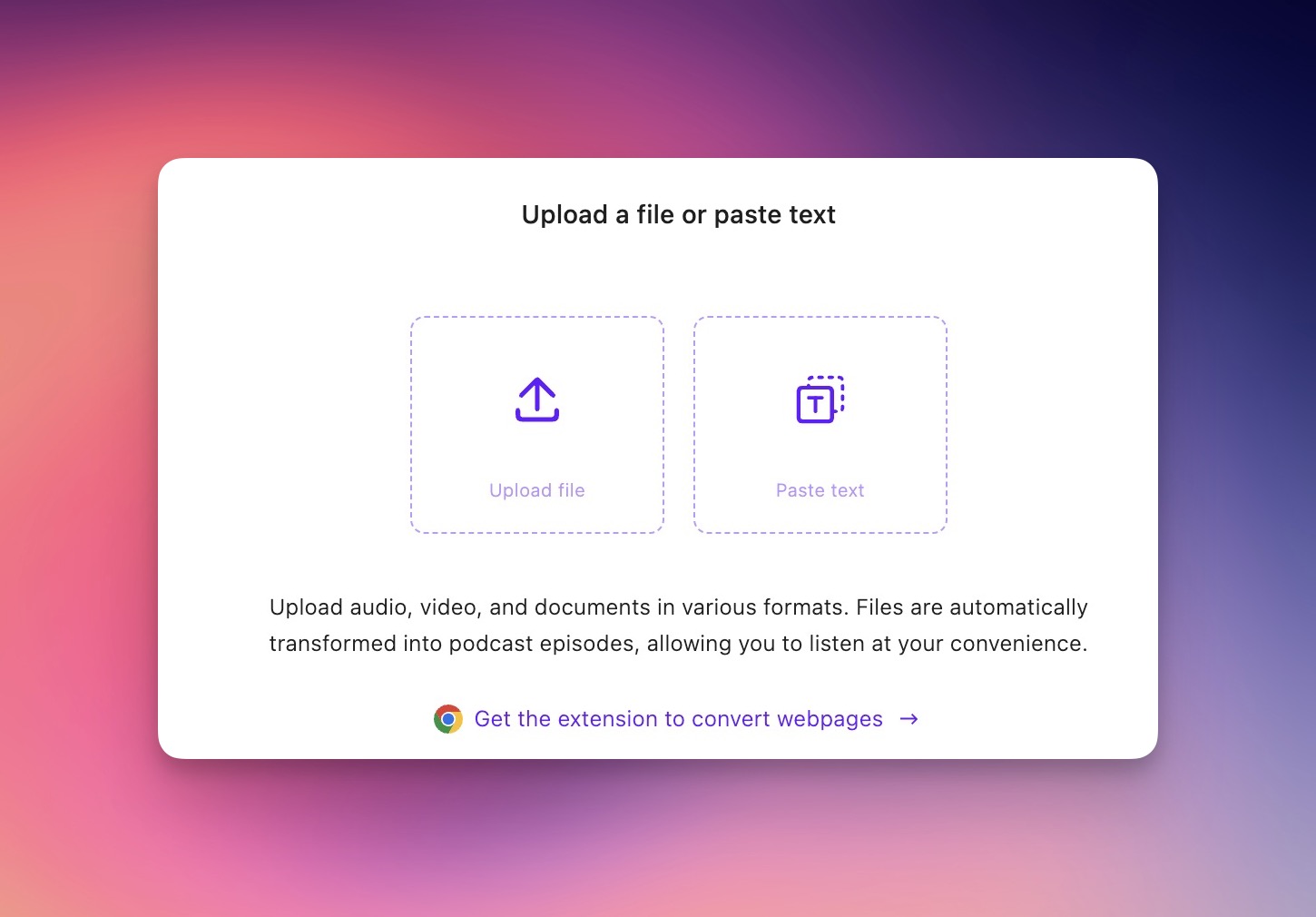
Step 3: Listen in Podcast Clients
You can listen to the converted content in two ways:
- Directly in OmniAudio’s web player
- Subscribe and listen in your favorite podcast client
For instructions on how to subscribe to OmniAudio in various podcast clients, please refer to our detailed tutorial: How to Subscribe to OmniAudio in Apple Podcast, Pocket Casts, and More
Application Scenarios
The Markdown-to-podcast feature brings a new way of content consumption for various users:
- Students: Convert study notes into podcasts, review while commuting or exercising
- Researchers: Convert research materials into audio to improve reading efficiency
- Content Creators: Convert drafts into audio to check content fluency
- Knowledge Workers: Convert meeting records or work notes into podcasts, review in spare time
- Language Learners: Convert learning materials into audio in the target language to enhance listening ability
Conclusion
OmniAudio’s Markdown-to-podcast feature opens up new possibilities for knowledge acquisition and content consumption. It not only makes your notes and documents “listenable,” but also provides an experience beyond traditional text-to-speech through AI enhancement and language translation features.
Whether you are a knowledge worker, student, researcher, or content creator, this feature can help you acquire and digest information more flexibly, making knowledge acquisition no longer limited by time and space.
Visit OmniAudio now to try this brand new feature and give your Markdown documents new life!